EMQ X 集群部署 #
EMQ X消息服务器集群基于Erlang/OTP分布式设计,集群原理可简述为下述两条规则:
MQTT客户端订阅主题时,所在节点订阅成功后广播通知其他节点:某个主题(Topic)被本节点订阅。
MQTT客户端发布消息时,所在节点会根据消息主题(Topic),检索订阅并路由消息到相关节点。
1. 集群架构 #
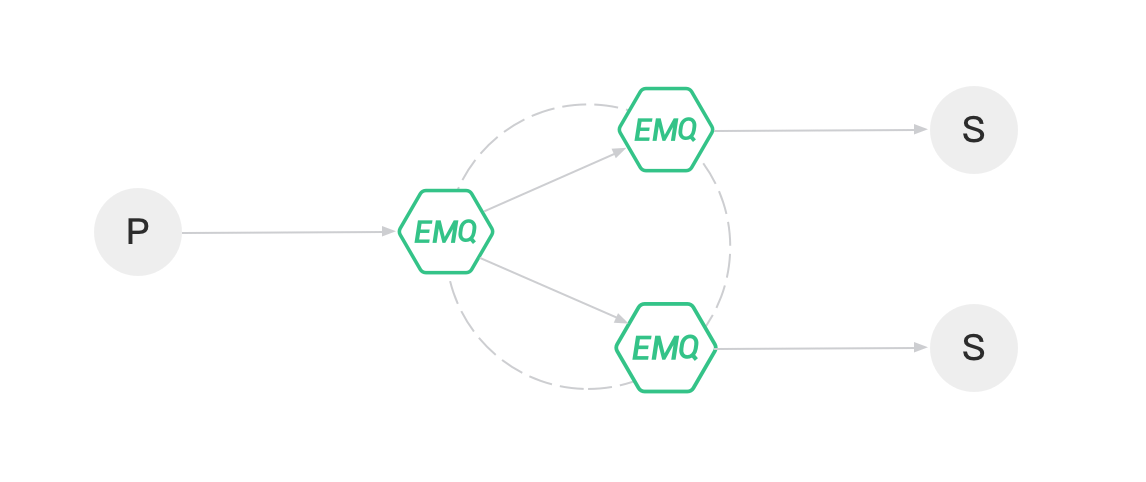
EMQ X消息服务器同一集群的所有节点,都会复制一份主题(Topic) -> 节点(Node)映射的路由表,例如:topic1 -> node-01, node-02 topic2 -> node-03 topic3 -> node-02, node-04
2. 集群部署规划 #
item | node 1 | node 2 | node 3 |
|---|---|---|---|
node.name | node-01@127.0.0.1 | node-02@127.0.0.1 | node-03@127.0.0.1 |
mqtt:tcp:external | 3000 | 3100 | 3200 |
mqtt:ssl:external | 3010 | 3110 | 3210 |
mqtt:ws:external | 3020 | 3120 | 3220 |
mqtt:wss:external | 3030 | 3130 | 3230 |
http:management | 3040 | 3140 | 3240 |
http:dashboard | 3050 | 3150 | 3250 |
mqtt:tcp:internal | 13000 | 13100 | 13200 |
3. 安装文件 #
下载文件
请下载
ubuntu zip版本
以
4.3.10版本为例:https://www.emqx.com/zh/downloads/broker/4.3.10/emqx-ubuntu20.04-4.3.10-amd64.zip其他版本下载:https://www.emqx.com/zh/try?product=broker
解压文件
unzip emqx-ubuntu20.04-4.3.10-amd64.zip
4. 集群部署 #
4.1 创建文件目录 #
分别创建三个节点(
node)目录,多个以此类推node-N
cd /data
mkdir -p emqx/dc3/node-01 emqx/dc3/node-02 emqx/dc3/node-03
将解压的
emqx文件放入到每个节点中,其他节点操作一致
cp -r emqx* emqx/dc3/node-01/
# pwd
# /data/emqx/dc3/node-01
# ls
# bin data dynlibs erts-11.1.8 etc lib log releases
4.2 配置文件 #
在每个节点的
etc下配置文件emqx.conf、plugins/emqx_dashboard.conf、plugins/emqx_management.conf
4.2.1 emqx.conf #
## EMQ X Configuration 4.3
## NOTE: Do not change format of CONFIG_SECTION_{BGN,END} comments!
## CONFIG_SECTION_BGN=cluster ==================================================
## Cluster name.
##
## Value: String
cluster.name = dc3-emqx-cluster
## Specify the erlang distributed protocol.
##
## Value: Enum
## - inet_tcp: the default; handles TCP streams with IPv4 addressing.
## - inet6_tcp: handles TCP with IPv6 addressing.
## - inet_tls: using TLS for Erlang Distribution.
##
## vm.args: -proto_dist inet_tcp
cluster.proto_dist = inet_tcp
## Cluster auto-discovery strategy.
##
## Value: Enum
## - manual: Manual join command
## - static: Static node list
## - mcast: IP Multicast
## - dns: DNS A Record
## - etcd: etcd
## - k8s: Kubernetes
##
## Default: manual
cluster.discovery = manual
## Enable cluster autoheal from network partition.
##
## Value: on | off
##
## Default: on
cluster.autoheal = on
## Autoclean down node. A down node will be removed from the cluster
## if this value > 0.
##
## Value: Duration
## -h: hour, e.g. '2h' for 2 hours
## -m: minute, e.g. '5m' for 5 minutes
## -s: second, e.g. '30s' for 30 seconds
##
## Default: 5m
cluster.autoclean = 5m
##--------------------------------------------------------------------
## Cluster using static node list
## Node list of the cluster.
##
## Value: String
## cluster.static.seeds = emqx1@127.0.0.1,emqx2@127.0.0.1
##--------------------------------------------------------------------
## Cluster using IP Multicast.
## IP Multicast Address.
##
## Value: IP Address
## cluster.mcast.addr = 239.192.0.1
## Multicast Ports.
##
## Value: Port List
## cluster.mcast.ports = 4369,4370
## Multicast Iface.
##
## Value: Iface Address
##
## Default: 0.0.0.0
## cluster.mcast.iface = 0.0.0.0
## Multicast Ttl.
##
## Value: 0-255
## cluster.mcast.ttl = 255
## Multicast loop.
##
## Value: on | off
## cluster.mcast.loop = on
##--------------------------------------------------------------------
## Cluster using DNS A records.
## DNS name.
##
## Value: String
## cluster.dns.name = localhost
## The App name is used to build 'node.name' with IP address.
##
## Value: String
## cluster.dns.app = emqx
##--------------------------------------------------------------------
## Cluster using etcd
## Etcd server list, seperated by ','.
##
## Value: String
## cluster.etcd.server = http://127.0.0.1:2379
## The prefix helps build nodes path in etcd. Each node in the cluster
## will create a path in etcd: v2/keys/<prefix>/<cluster.name>/<node.name>
##
## Value: String
## cluster.etcd.prefix = dc3-emqx-cluster
## The TTL for node's path in etcd.
##
## Value: Duration
##
## Default: 1m, 1 minute
## cluster.etcd.node_ttl = 1m
## Path to a file containing the client's private PEM-encoded key.
##
## Value: File
## cluster.etcd.ssl.keyfile = etc/certs/client-key.pem
## The path to a file containing the client's certificate.
##
## Value: File
## cluster.etcd.ssl.certfile = etc/certs/client.pem
## Path to the file containing PEM-encoded CA certificates. The CA certificates
## are used during server authentication and when building the client certificate chain.
##
## Value: File
## cluster.etcd.ssl.cacertfile = etc/certs/ca.pem
##--------------------------------------------------------------------
## Cluster using Kubernetes
## Kubernetes API server list, seperated by ','.
##
## Value: String
## cluster.k8s.apiserver = http://10.110.111.204:8080
## The service name helps lookup EMQ nodes in the cluster.
##
## Value: String
## cluster.k8s.service_name = emqx
## The address type is used to extract host from k8s service.
##
## Value: ip | dns | hostname
## cluster.k8s.address_type = ip
## The app name helps build 'node.name'.
##
## Value: String
## cluster.k8s.app_name = emqx
## The suffix added to dns and hostname get from k8s service
##
## Value: String
## cluster.k8s.suffix = pod.cluster.local
## Kubernetes Namespace
##
## Value: String
## cluster.k8s.namespace = default
## CONFIG_SECTION_END=cluster ==================================================
##--------------------------------------------------------------------
## Node
##--------------------------------------------------------------------
## Node name.
##
## See: http://erlang.org/doc/reference_manual/distributed.html
##
## Value: <name>@<host>
##
## Default: node-01@127.0.0.1
node.name = node-01@127.0.0.1
## Cookie for distributed node communication.
##
## Value: String
node.cookie = emqxsecretcookie
## Data dir for the node
##
## Value: Folder
node.data_dir = data
## Heartbeat monitoring of an Erlang runtime system. Comment the line to disable
## heartbeat, or set the value as 'on'
##
## Turning this on may cause the node to restart if it becomes unresponsive to
## the heartbeat pings.
##
## NOTE: When managed by systemd (or other supervision tools like systemd),
## heart will probably only cause EMQ X to stop, but restart or not will
## depend on systemd's restart strategy.
## NOTE: When running in docker, the container will die as soon as the the
## heart process kills EMQ X, but restart or not will depend on container
## supervision strategy, such as k8s restartPolicy.
##
## Value: on
##
## vm.args: -heart
## node.heartbeat = on
## Sets the number of threads in async thread pool. Valid range is 0-1024.
##
## See: http://erlang.org/doc/man/erl.html
##
## Value: 0-1024
##
## vm.args: +A Number
## node.async_threads = 4
## Sets the maximum number of simultaneously existing processes for this
## system if a Number is passed as value.
##
## See: http://erlang.org/doc/man/erl.html
##
## Value: Number [1024-134217727]
##
## vm.args: +P Number
## node.process_limit = 2097152
## Sets the maximum number of simultaneously existing ports for this system.
##
## See: http://erlang.org/doc/man/erl.html
##
## Value: Number [1024-134217727]
##
## vm.args: +Q Number
## node.max_ports = 1048576
## Sets the distribution buffer busy limit (dist_buf_busy_limit).
##
## See: http://erlang.org/doc/man/erl.html
##
## Value: Number [1KB-2GB]
##
## vm.args: +zdbbl size
## node.dist_buffer_size = 8MB
## Sets the maximum number of ETS tables. Note that mnesia and SSL will
## create temporary ETS tables.
##
## Value: Number
##
## vm.args: +e Number
## node.max_ets_tables = 262144
## Global GC Interval.
##
## Value: Duration
##
## Examples:
## - 2h: 2 hours
## - 30m: 30 minutes
## - 20s: 20 seconds
##
## Defaut: 15 minutes
node.global_gc_interval = 15m
## Tweak GC to run more often.
##
## Value: Number [0-65535]
##
## vm.args: -env ERL_FULLSWEEP_AFTER Number
## node.fullsweep_after = 1000
## Crash dump log file.
##
## Value: Log file
node.crash_dump = log/crash.dump
## Specify SSL Options in the file if using SSL for Erlang Distribution.
##
## Value: File
##
## vm.args: -ssl_dist_optfile <File>
## node.ssl_dist_optfile = etc/ssl_dist.conf
## Sets the net_kernel tick time. TickTime is specified in seconds.
## Notice that all communicating nodes are to have the same TickTime
## value specified.
##
## See: http://www.erlang.org/doc/man/kernel_app.html#net_ticktime
##
## Value: Number
##
## vm.args: -kernel net_ticktime Number
## node.dist_net_ticktime = 120
## Sets the port range for the listener socket of a distributed Erlang node.
## Note that if there are firewalls between clustered nodes, this port segment
## for nodes’ communication should be allowed.
##
## See: http://www.erlang.org/doc/man/kernel_app.html
##
## Value: Port [1024-65535]
node.dist_listen_min = 6369
node.dist_listen_max = 6369
node.backtrace_depth = 16
## CONFIG_SECTION_BGN=rpc ======================================================
## RPC Mode.
##
## Value: sync | async
rpc.mode = async
## Max batch size of async RPC requests.
##
## Value: Integer
## Zero or negative value disables rpc batching.
##
## NOTE: RPC batch won't work when rpc.mode = sync
rpc.async_batch_size = 256
## RPC port discovery
##
## The strategy for discovering the RPC listening port of other nodes.
##
## Value: Enum
## - manual: discover ports by `tcp_server_port` and `tcp_client_port`.
## - stateless: discover ports in a stateless manner.
## If node name is `emqx<N>@127.0.0.1`, where the `<N>` is an integer,
## then the listening port will be `5370 + <N>`
##
## Defaults to `stateless`.
rpc.port_discovery = stateless
## TCP port number for RPC server to listen on.
##
## Only takes effect when `rpc.port_discovery` = `manual`.
##
## NOTE: All nodes in the cluster should agree to this same config.
##
## Value: Port [1024-65535]
#rpc.tcp_server_port = 5369
## Number of outgoing RPC connections.
##
## Value: Interger [0-256]
## Default = 1
#rpc.tcp_client_num = 1
## RCP Client connect timeout.
##
## Value: Seconds
rpc.connect_timeout = 5s
## TCP send timeout of RPC client and server.
##
## Value: Seconds
rpc.send_timeout = 5s
## Authentication timeout
##
## Value: Seconds
rpc.authentication_timeout = 5s
## Default receive timeout for call() functions
##
## Value: Seconds
rpc.call_receive_timeout = 15s
## Socket idle keepalive.
##
## Value: Seconds
rpc.socket_keepalive_idle = 900s
## TCP Keepalive probes interval.
##
## Value: Seconds
rpc.socket_keepalive_interval = 75s
## Probes lost to close the connection
##
## Value: Integer
rpc.socket_keepalive_count = 9
## Size of TCP send buffer.
##
## Value: Bytes
rpc.socket_sndbuf = 1MB
## Size of TCP receive buffer.
##
## Value: Seconds
rpc.socket_recbuf = 1MB
## Size of user-level software socket buffer.
##
## Value: Seconds
rpc.socket_buffer = 1MB
## CONFIG_SECTION_END=rpc ======================================================
## CONFIG_SECTION_BGN=logger ===================================================
## Where to emit the logs.
## Enable the console (standard output) logs.
##
## Value: file | console | both
## - file: write logs only to file
## - console: write logs only to standard I/O
## - both: write logs both to file and standard I/O
log.to = file
## The log severity level.
##
## Value: debug | info | notice | warning | error | critical | alert | emergency
##
## Note: Only the messages with severity level higher than or equal to
## this level will be logged.
##
## Default: warning
log.level = warning
## The dir for log files.
##
## Value: Folder
log.dir = log
## The log filename for logs of level specified in "log.level".
##
## If `log.rotation` is enabled, this is the base name of the
## files. Each file in a rotated log is named <base_name>.N, where N is an integer.
##
## Value: String
## Default: emqx.log
log.file = emqx.log
## Limits the total number of characters printed for each log event.
##
## Value: Integer
## Default: No Limit
#log.chars_limit = 8192
## Maximum depth for Erlang term log formatting
## and Erlang process message queue inspection.
##
## Value: Integer or 'unlimited' (without quotes)
## Default: 100
#log.max_depth = 100
## Log formatter
## Value: text | json
#log.formatter = text
## Log to single line
## Value: Boolean
#log.single_line = true
## Enables the log rotation.
## With this enabled, new log files will be created when the current
## log file is full, max to `log.rotation.size` files will be created.
##
## Value: on | off
## Default: on
log.rotation = on
## Maximum size of each log file.
##
## Value: Number
## Default: 10M
## Supported Unit: KB | MB | GB
log.rotation.size = 10MB
## Maximum rotation count of log files.
##
## Value: Number
## Default: 5
log.rotation.count = 5
## To create additional log files for specific log levels.
##
## Value: File Name
## Format: log.$level.file = $filename,
## where "$level" can be one of: debug, info, notice, warning,
## error, critical, alert, emergency
## Note: Log files for a specific log level will only contain all the logs
## that higher than or equal to that level
##
#log.info.file = info.log
#log.error.file = error.log
## The max allowed queue length before switching to sync mode.
##
## Log overload protection parameter. If the message queue grows
## larger than this value the handler switches from anync to sync mode.
##
## Default: 100
##
#log.sync_mode_qlen = 100
## The max allowed queue length before switching to drop mode.
##
## Log overload protection parameter. When the message queue grows
## larger than this threshold, the handler switches to a mode in which
## it drops all new events that senders want to log.
##
## Default: 3000
##
#log.drop_mode_qlen = 3000
## The max allowed queue length before switching to flush mode.
##
## Log overload protection parameter. If the length of the message queue
## grows larger than this threshold, a flush (delete) operation takes place.
## To flush events, the handler discards the messages in the message queue
## by receiving them in a loop without logging.
##
## Default: 8000
##
#log.flush_qlen = 8000
## Kill the log handler when it gets overloaded.
##
## Log overload protection parameter. It is possible that a handler,
## even if it can successfully manage peaks of high load without crashing,
## can build up a large message queue, or use a large amount of memory.
## We could kill the log handler in these cases and restart it after a
## few seconds.
##
## Default: on
##
#log.overload_kill = on
## The max allowed queue length before killing the log hanlder.
##
## Log overload protection parameter. This is the maximum allowed queue
## length. If the message queue grows larger than this, the handler
## process is terminated.
##
## Default: 20000
##
#log.overload_kill_qlen = 20000
## The max allowed memory size before killing the log hanlder.
##
## Log overload protection parameter. This is the maximum memory size
## that the handler process is allowed to use. If the handler grows
## larger than this, the process is terminated.
##
## Default: 30MB
##
#log.overload_kill_mem_size = 30MB
## Restart the log hanlder after some seconds.
##
## Log overload protection parameter. If the handler is terminated,
## it restarts automatically after a delay specified in seconds.
## The value "infinity" prevents restarts.
##
## Default: 5s
##
#log.overload_kill_restart_after = 5s
## Max burst count and time window for burst control.
##
## Log overload protection parameter. Large bursts of log events - many
## events received by the handler under a short period of time - can
## potentially cause problems. By specifying the maximum number of events
## to be handled within a certain time frame, the handler can avoid
## choking the log with massive amounts of printouts.
##
## This config controls the maximum number of events to handle within
## a time frame. After the limit is reached, successive events are
## dropped until the end of the time frame.
##
## Note that there would be no warning if any messages were
## dropped because of burst control.
##
## Comment this config out to disable the burst control feature.
##
## Value: MaxBurstCount,TimeWindow
## Default: disabled
##
#log.burst_limit = 20000, 1s
## CONFIG_SECTION_END=logger ===================================================
##--------------------------------------------------------------------
## Authentication/Access Control
##--------------------------------------------------------------------
## Allow anonymous authentication by default if no auth plugins loaded.
## Notice: Disable the option in production deployment!
##
## Value: true | false
allow_anonymous = true
## Allow or deny if no ACL rules matched.
##
## Value: allow | deny
acl_nomatch = allow
## Default ACL File.
##
## Value: File Name
acl_file = etc/acl.conf
## Whether to enable ACL cache.
##
## If enabled, ACLs roles for each client will be cached in the memory
##
## Value: on | off
enable_acl_cache = on
## The maximum count of ACL entries can be cached for a client.
##
## Value: Integer greater than 0
## Default: 32
acl_cache_max_size = 32
## The time after which an ACL cache entry will be deleted
##
## Value: Duration
## Default: 1 minute
acl_cache_ttl = 1m
## The action when acl check reject current operation
##
## Value: ignore | disconnect
## Default: ignore
acl_deny_action = ignore
## Specify the global flapping detect policy.
## The value is a string composed of flapping threshold, duration and banned interval.
## 1. threshold: an integer to specfify the disconnected times of a MQTT Client;
## 2. duration: the time window for flapping detect;
## 3. banned interval: the banned interval if a flapping is detected.
##
## Value: Integer,Duration,Duration
flapping_detect_policy = 30, 1m, 5m
##--------------------------------------------------------------------
## MQTT Protocol
##--------------------------------------------------------------------
## Maximum MQTT packet size allowed.
##
## Value: Bytes
## Default: 1MB
mqtt.max_packet_size = 1MB
## Maximum length of MQTT clientId allowed.
##
## Value: Number [23-65535]
mqtt.max_clientid_len = 65535
## Maximum topic levels allowed. 0 means no limit.
##
## Value: Number
mqtt.max_topic_levels = 0
## Maximum QoS allowed.
##
## Value: 0 | 1 | 2
mqtt.max_qos_allowed = 2
## Maximum Topic Alias, 0 means no topic alias supported.
##
## Value: 0-65535
mqtt.max_topic_alias = 65535
## Whether the Server supports MQTT retained messages.
##
## Value: boolean
mqtt.retain_available = true
## Whether the Server supports MQTT Wildcard Subscriptions
##
## Value: boolean
mqtt.wildcard_subscription = true
## Whether the Server supports MQTT Shared Subscriptions.
##
## Value: boolean
mqtt.shared_subscription = true
## Whether to ignore loop delivery of messages.(for mqtt v3.1.1)
##
## Value: true | false
mqtt.ignore_loop_deliver = false
## Whether to parse the MQTT frame in strict mode
##
## Value: true | false
mqtt.strict_mode = false
## Specify the response information returned to the client
##
## Value: String
## mqtt.response_information = example
## CONFIG_SECTION_BGN=zones ===================================================
##--------------------------------------------------------------------
## External Zone
## Idle timeout of the external MQTT connections.
##
## Value: duration
zone.external.idle_timeout = 15s
## Enable ACL check.
##
## Value: Flag
zone.external.enable_acl = on
## Enable ban check.
##
## Value: Flag
zone.external.enable_ban = on
## Enable per connection statistics.
##
## Value: on | off
zone.external.enable_stats = on
## The action when acl check reject current operation
##
## Value: ignore | disconnect
## Default: ignore
zone.external.acl_deny_action = ignore
## Force the MQTT connection process GC after this number of
## messages | bytes passed through.
##
## Numbers delimited by `|'. Zero or negative is to disable.
zone.external.force_gc_policy = 16000|16MB
## Max message queue length and total heap size to force shutdown
## connection/session process.
## Message queue here is the Erlang process mailbox, but not the number
## of queued MQTT messages of QoS 1 and 2.
##
## Numbers delimited by `|'. Zero or negative is to disable.
##
## Default:
## - 10000|64MB on ARCH_64 system
## - 1000|32MB on ARCH_32 sytem
#zone.external.force_shutdown_policy = 10000|64MB
## Maximum MQTT packet size allowed.
##
## Value: Bytes
## Default: 1MB
## zone.external.max_packet_size = 64KB
## Maximum length of MQTT clientId allowed.
##
## Value: Number [23-65535]
## zone.external.max_clientid_len = 1024
## Maximum topic levels allowed. 0 means no limit.
##
## Value: Number
## zone.external.max_topic_levels = 7
## Maximum QoS allowed.
##
## Value: 0 | 1 | 2
## zone.external.max_qos_allowed = 2
## Maximum Topic Alias, 0 means no limit.
##
## Value: 0-65535
## zone.external.max_topic_alias = 65535
## Whether the Server supports retained messages.
##
## Value: boolean
## zone.external.retain_available = true
## Whether the Server supports Wildcard Subscriptions
##
## Value: boolean
## zone.external.wildcard_subscription = false
## Whether the Server supports Shared Subscriptions
##
## Value: boolean
## zone.external.shared_subscription = false
## Server Keep Alive
##
## Value: Number
## zone.external.server_keepalive = 0
## The backoff for MQTT keepalive timeout. The broker will kick a connection out
## until 'Keepalive * backoff * 2' timeout.
##
## Value: Float > 0.5
zone.external.keepalive_backoff = 0.75
## Maximum number of subscriptions allowed, 0 means no limit.
##
## Value: Number
zone.external.max_subscriptions = 0
## Force to upgrade QoS according to subscription.
##
## Value: on | off
zone.external.upgrade_qos = off
## Maximum size of the Inflight Window storing QoS1/2 messages delivered but unacked.
##
## Value: Number
zone.external.max_inflight = 32
## Retry interval for QoS1/2 message delivering.
##
## Value: Duration
zone.external.retry_interval = 30s
## Maximum QoS2 packets (Client -> Broker) awaiting PUBREL, 0 means no limit.
##
## Value: Number
zone.external.max_awaiting_rel = 100
## The QoS2 messages (Client -> Broker) will be dropped if awaiting PUBREL timeout.
##
## Value: Duration
zone.external.await_rel_timeout = 300s
## Default session expiry interval for MQTT V3.1.1 connections.
##
## Value: Duration
## -d: day
## -h: hour
## -m: minute
## -s: second
##
## Default: 2h, 2 hours
zone.external.session_expiry_interval = 2h
## Maximum queue length. Enqueued messages when persistent client disconnected,
## or inflight window is full. 0 means no limit.
##
## Value: Number >= 0
zone.external.max_mqueue_len = 1000
## Topic priorities.
## 'none' to indicate no priority table (by default), hence all messages
## are treated equal
##
## Priority number [1-255]
## Example: topic/1=10,topic/2=8
## NOTE: comma and equal signs are not allowed for priority topic names
## NOTE: messages for topics not in the priority table are treated as
## either highest or lowest priority depending on the configured
## value for mqueue_default_priority
##
zone.external.mqueue_priorities = none
## Default to highest priority for topics not matching priority table
##
## Value: highest | lowest
zone.external.mqueue_default_priority = highest
## Whether to enqueue QoS0 messages.
##
## Value: false | true
zone.external.mqueue_store_qos0 = true
## Whether to turn on flapping detect
##
## Value: on | off
zone.external.enable_flapping_detect = off
## Message limit for the a external MQTT connection.
##
## Value: Number,Duration
## Example: 100 messages per 10 seconds.
#zone.external.rate_limit.conn_messages_in = 100,10s
## Bytes limit for a external MQTT connections.
##
## Value: Number,Duration
## Example: 100KB incoming per 10 seconds.
#zone.external.rate_limit.conn_bytes_in = 100KB,10s
## Whether to alarm the congested connections.
##
## Sometimes the mqtt connection (usually an MQTT subscriber) may get "congested" because
## there're too many packets to sent. The socket trys to buffer the packets until the buffer is
## full. If more packets comes after that, the packets will be "pending" in a queue
## and we consider the connection is "congested".
##
## Enable this to send an alarm when there's any bytes pending in the queue. You could set
## the `listener.tcp.<ZoneName>.sndbuf` to a larger value if the alarm is triggered too often.
##
## The name of the alarm is of format "conn_congestion/<ClientID>/<Username>".
## Where the <ClientID> is the client-id of the congested MQTT connection.
## And the <Username> is the username or "unknown_user" of not provided by the client.
## Default: off
#zone.external.conn_congestion.alarm = off
## Won't clear the congested alarm in how long time.
## The alarm is cleared only when there're no pending bytes in the queue, and also it has been
## `min_alarm_sustain_duration` time since the last time we considered the connection is "congested".
##
## This is to avoid clearing and sending the alarm again too often.
## Default: 1m
#zone.external.conn_congestion.min_alarm_sustain_duration = 1m
## Messages quota for the each of external MQTT connection.
## This value consumed by the number of recipient on a message.
##
## Value: Number, Duration
##
## Example: 100 messaegs per 1s
#zone.external.quota.conn_messages_routing = 100,1s
## Messages quota for the all of external MQTT connections.
## This value consumed by the number of recipient on a message.
##
## Value: Number, Duration
##
## Example: 200000 messaegs per 1s
#zone.external.quota.overall_messages_routing = 200000,1s
## All the topics will be prefixed with the mountpoint path if this option is enabled.
##
## Variables in mountpoint path:
## - %c: clientid
## - %u: username
##
## Value: String
## zone.external.mountpoint = devicebound/
## Whether use username replace client id
##
## Value: boolean
## Default: false
zone.external.use_username_as_clientid = false
## Whether to ignore loop delivery of messages.(for mqtt v3.1.1)
##
## Value: true | false
zone.external.ignore_loop_deliver = false
## Whether to parse the MQTT frame in strict mode
##
## Value: true | false
zone.external.strict_mode = false
## Specify the response information returned to the client
##
## Value: String
## zone.external.response_information = example
##--------------------------------------------------------------------
## Internal Zone
zone.internal.allow_anonymous = true
## Enable per connection stats.
##
## Value: Flag
zone.internal.enable_stats = on
## Enable ACL check.
##
## Value: Flag
zone.internal.enable_acl = off
## The action when acl check reject current operation
##
## Value: ignore | disconnect
## Default: ignore
zone.internal.acl_deny_action = ignore
## See zone.$name.force_gc_policy
## zone.internal.force_gc_policy = 128000|128MB
## See zone.$name.wildcard_subscription.
##
## Value: boolean
## zone.internal.wildcard_subscription = true
## See zone.$name.shared_subscription.
##
## Value: boolean
## zone.internal.shared_subscription = true
## See zone.$name.max_subscriptions.
##
## Value: Integer
zone.internal.max_subscriptions = 0
## See zone.$name.max_inflight
##
## Value: Number
zone.internal.max_inflight = 128
## See zone.$name.max_awaiting_rel
##
## Value: Number
zone.internal.max_awaiting_rel = 1000
## See zone.$name.max_mqueue_len
##
## Value: Number >= 0
zone.internal.max_mqueue_len = 10000
## Whether to enqueue Qos0 messages.
##
## Value: false | true
zone.internal.mqueue_store_qos0 = true
## Whether to turn on flapping detect
##
## Value: on | off
zone.internal.enable_flapping_detect = off
## See zone.$name.force_shutdown_policy
##
## Default:
## - 10000|64MB on ARCH_64 system
## - 1000|32MB on ARCH_32 sytem
#zone.internal.force_shutdown_policy = 10000|64MB
## All the topics will be prefixed with the mountpoint path if this option is enabled.
##
## Variables in mountpoint path:
## - %c: clientid
## - %u: username
##
## Value: String
## zone.internal.mountpoint = cloudbound/
## Whether to ignore loop delivery of messages.(for mqtt v3.1.1)
##
## Value: true | false
zone.internal.ignore_loop_deliver = false
## Whether to parse the MQTT frame in strict mode
##
## Value: true | false
zone.internal.strict_mode = false
## Specify the response information returned to the client
##
## Value: String
## zone.internal.response_information = example
## Allow the zone's clients to bypass authentication step
##
## Value: true | false
zone.internal.bypass_auth_plugins = true
## CONFIG_SECTION_END=zones ====================================================
## CONFIG_SECTION_BGN=listeners ================================================
##--------------------------------------------------------------------
## MQTT/TCP - External TCP Listener for MQTT Protocol
## listener.tcp.$name is the IP address and port that the MQTT/TCP
## listener will bind.
##
## Value: IP:Port | Port
##
## Examples: 3000, 127.0.0.1:3000, ::1:3000
listener.tcp.external = 3000
## The acceptor pool for external MQTT/TCP listener.
##
## Value: Number
listener.tcp.external.acceptors = 8
## Maximum number of concurrent MQTT/TCP connections.
##
## Value: Number
listener.tcp.external.max_connections = 1024000
## Maximum external connections per second.
##
## Value: Number
listener.tcp.external.max_conn_rate = 1000
## Specify the {active, N} option for the external MQTT/TCP Socket.
##
## Value: Number
listener.tcp.external.active_n = 100
## Zone of the external MQTT/TCP listener belonged to.
##
## See: zone.$name.*
##
## Value: String
listener.tcp.external.zone = external
## The access control rules for the MQTT/TCP listener.
##
## See: https://github.com/emqtt/esockd#allowdeny
##
## Value: ACL Rule
##
## Example: allow 192.168.0.0/24
listener.tcp.external.access.1 = allow all
## Enable the Proxy Protocol V1/2 if the EMQ X cluster is deployed
## behind HAProxy or Nginx.
##
## See: https://www.haproxy.com/blog/haproxy/proxy-protocol/
##
## Value: on | off
## listener.tcp.external.proxy_protocol = on
## Sets the timeout for proxy protocol. EMQ X will close the TCP connection
## if no proxy protocol packet recevied within the timeout.
##
## Value: Duration
## listener.tcp.external.proxy_protocol_timeout = 3s
## Enable the option for X.509 certificate based authentication.
## EMQX will use the common name of certificate as MQTT username.
## Only support Proxy Protocol V2, the CN is available in Proxy Protocol V2 additional info
##
## Value: cn
## listener.tcp.external.peer_cert_as_username = cn
## Enable the option for X.509 certificate based authentication.
## EMQX will use the common name of certificate as MQTT clientid.
## Only support Proxy Protocol V2, the CN is available in Proxy Protocol V2 additional info
##
## Value: cn
## listener.tcp.external.peer_cert_as_clientid = cn
## The TCP backlog defines the maximum length that the queue of pending
## connections can grow to.
##
## Value: Number >= 0
listener.tcp.external.backlog = 1024
## The TCP send timeout for external MQTT connections.
##
## Value: Duration
listener.tcp.external.send_timeout = 15s
## Close the TCP connection if send timeout.
##
## Value: on | off
listener.tcp.external.send_timeout_close = on
## The TCP receive buffer(os kernel) for MQTT connections.
##
## See: http://erlang.org/doc/man/inet.html
##
## Value: Bytes
## listener.tcp.external.recbuf = 2KB
## The TCP send buffer(os kernel) for MQTT connections.
##
## See: http://erlang.org/doc/man/inet.html
##
## Value: Bytes
## listener.tcp.external.sndbuf = 2KB
## The size of the user-level software buffer used by the driver.
## Not to be confused with options sndbuf and recbuf, which correspond
## to the Kernel socket buffers. It is recommended to have val(buffer)
## >= max(val(sndbuf),val(recbuf)) to avoid performance issues because
## of unnecessary copying. val(buffer) is automatically set to the above
## maximum when values sndbuf or recbuf are set.
##
## See: http://erlang.org/doc/man/inet.html
##
## Value: Bytes
## listener.tcp.external.buffer = 2KB
## Sets the 'buffer = max(sndbuf, recbuf)' if this option is enabled.
##
## Value: on | off
## listener.tcp.external.tune_buffer = off
## The socket is set to a busy state when the amount of data queued internally
## by the ERTS socket implementation reaches this limit.
##
## Value: on | off
## Defaults to 1MB
## listener.tcp.external.high_watermark = 1MB
## The TCP_NODELAY flag for MQTT connections. Small amounts of data are
## sent immediately if the option is enabled.
##
## Value: true | false
listener.tcp.external.nodelay = true
## The SO_REUSEADDR flag for TCP listener.
##
## Value: true | false
listener.tcp.external.reuseaddr = true
##--------------------------------------------------------------------
## Internal TCP Listener for MQTT Protocol
## The IP address and port that the internal MQTT/TCP protocol listener
## will bind.
##
## Value: IP:Port, Port
##
## Examples: 13000, 127.0.0.1:13000, ::1:13000
listener.tcp.internal = 13000
## The acceptor pool for internal MQTT/TCP listener.
##
## Value: Number
listener.tcp.internal.acceptors = 4
## Maximum number of concurrent MQTT/TCP connections.
##
## Value: Number
listener.tcp.internal.max_connections = 1024000
## Maximum internal connections per second.
##
## Value: Number
listener.tcp.internal.max_conn_rate = 1000
## Specify the {active, N} option for the internal MQTT/TCP Socket.
##
## Value: Number
listener.tcp.internal.active_n = 1000
## Zone of the internal MQTT/TCP listener belonged to.
##
## Value: String
listener.tcp.internal.zone = internal
## The TCP backlog of internal MQTT/TCP Listener.
##
## See: listener.tcp.$name.backlog
##
## Value: Number >= 0
listener.tcp.internal.backlog = 512
## The TCP send timeout for internal MQTT connections.
##
## See: listener.tcp.$name.send_timeout
##
## Value: Duration
listener.tcp.internal.send_timeout = 5s
## Close the MQTT/TCP connection if send timeout.
##
## See: listener.tcp.$name.send_timeout_close
##
## Value: on | off
listener.tcp.internal.send_timeout_close = on
## The TCP receive buffer(os kernel) for internal MQTT connections.
##
## See: listener.tcp.$name.recbuf
##
## Value: Bytes
listener.tcp.internal.recbuf = 64KB
## The TCP send buffer(os kernel) for internal MQTT connections.
##
## See: http://erlang.org/doc/man/inet.html
##
## Value: Bytes
listener.tcp.internal.sndbuf = 64KB
## The size of the user-level software buffer used by the driver.
##
## See: listener.tcp.$name.buffer
##
## Value: Bytes
## listener.tcp.internal.buffer = 16KB
## Sets the 'buffer = max(sndbuf, recbuf)' if this option is enabled.
##
## See: listener.tcp.$name.tune_buffer
##
## Value: on | off
## listener.tcp.internal.tune_buffer = off
## The TCP_NODELAY flag for internal MQTT connections.
##
## See: listener.tcp.$name.nodelay
##
## Value: true | false
listener.tcp.internal.nodelay = false
## The SO_REUSEADDR flag for MQTT/TCP Listener.
##
## Value: true | false
listener.tcp.internal.reuseaddr = true
##--------------------------------------------------------------------
## MQTT/SSL - External SSL Listener for MQTT Protocol
## listener.ssl.$name is the IP address and port that the MQTT/SSL
## listener will bind.
##
## Value: IP:Port | Port
##
## Examples: 3010, 127.0.0.1:3010, ::1:3010
listener.ssl.external = 3010
## The acceptor pool for external MQTT/SSL listener.
##
## Value: Number
listener.ssl.external.acceptors = 16
## Maximum number of concurrent MQTT/SSL connections.
##
## Value: Number
listener.ssl.external.max_connections = 102400
## Maximum MQTT/SSL connections per second.
##
## Value: Number
listener.ssl.external.max_conn_rate = 500
## Specify the {active, N} option for the internal MQTT/SSL Socket.
##
## Value: Number
listener.ssl.external.active_n = 100
## Zone of the external MQTT/SSL listener belonged to.
##
## Value: String
listener.ssl.external.zone = external
## The access control rules for the MQTT/SSL listener.
##
## See: listener.tcp.$name.access
##
## Value: ACL Rule
listener.ssl.external.access.1 = allow all
## Enable the Proxy Protocol V1/2 if the EMQ cluster is deployed behind
## HAProxy or Nginx.
##
## See: listener.tcp.$name.proxy_protocol
##
## Value: on | off
## listener.ssl.external.proxy_protocol = on
## Sets the timeout for proxy protocol.
##
## See: listener.tcp.$name.proxy_protocol_timeout
##
## Value: Duration
## listener.ssl.external.proxy_protocol_timeout = 3s
## TLS versions only to protect from POODLE attack.
##
## See: http://erlang.org/doc/man/ssl.html
##
## Value: String, seperated by ','
## NOTE: Do not use tlsv1.3 if emqx is running on OTP-22 or earlier
## listener.ssl.external.tls_versions = tlsv1.3,tlsv1.2,tlsv1.1,tlsv1
## TLS Handshake timeout.
##
## Value: Duration
listener.ssl.external.handshake_timeout = 15s
## Maximum number of non-self-issued intermediate certificates that
## can follow the peer certificate in a valid certification path.
##
## Value: Number
## listener.ssl.external.depth = 10
## String containing the user's password. Only used if the private keyfile
## is password-protected.
##
## Value: String
## listener.ssl.external.key_password = yourpass
## Path to the file containing the user's private PEM-encoded key.
##
## See: http://erlang.org/doc/man/ssl.html
##
## Value: File
listener.ssl.external.keyfile = etc/certs/key.pem
## Path to a file containing the user certificate.
##
## See: http://erlang.org/doc/man/ssl.html
##
## Value: File
listener.ssl.external.certfile = etc/certs/cert.pem
## Path to the file containing PEM-encoded CA certificates. The CA certificates
## are used during server authentication and when building the client certificate chain.
##
## Value: File
## listener.ssl.external.cacertfile = etc/certs/cacert.pem
## The Ephemeral Diffie-Helman key exchange is a very effective way of
## ensuring Forward Secrecy by exchanging a set of keys that never hit
## the wire. Since the DH key is effectively signed by the private key,
## it needs to be at least as strong as the private key. In addition,
## the default DH groups that most of the OpenSSL installations have
## are only a handful (since they are distributed with the OpenSSL
## package that has been built for the operating system it’s running on)
## and hence predictable (not to mention, 1024 bits only).
## In order to escape this situation, first we need to generate a fresh,
## strong DH group, store it in a file and then use the option above,
## to force our SSL application to use the new DH group. Fortunately,
## OpenSSL provides us with a tool to do that. Simply run:
## openssl dhparam -out dh-params.pem 2048
##
## Value: File
## listener.ssl.external.dhfile = etc/certs/dh-params.pem
## A server only does x509-path validation in mode verify_peer,
## as it then sends a certificate request to the client (this
## message is not sent if the verify option is verify_none).
## You can then also want to specify option fail_if_no_peer_cert.
## More information at: http://erlang.org/doc/man/ssl.html
##
## Value: verify_peer | verify_none
## listener.ssl.external.verify = verify_peer
## Used together with {verify, verify_peer} by an SSL server. If set to true,
## the server fails if the client does not have a certificate to send, that is,
## sends an empty certificate.
##
## Value: true | false
## listener.ssl.external.fail_if_no_peer_cert = true
## This is the single most important configuration option of an Erlang SSL
## application. Ciphers (and their ordering) define the way the client and
## server encrypt information over the wire, from the initial Diffie-Helman
## key exchange, the session key encryption ## algorithm and the message
## digest algorithm. Selecting a good cipher suite is critical for the
## application’s data security, confidentiality and performance.
##
## The cipher list above offers:
##
## A good balance between compatibility with older browsers.
## It can get stricter for Machine-To-Machine scenarios.
## Perfect Forward Secrecy.
## No old/insecure encryption and HMAC algorithms
##
## Most of it was copied from Mozilla’s Server Side TLS article
##
## Value: Ciphers
listener.ssl.external.ciphers = TLS_AES_256_GCM_SHA384,TLS_AES_128_GCM_SHA256,TLS_CHACHA20_POLY1305_SHA256,TLS_AES_128_CCM_SHA256,TLS_AES_128_CCM_8_SHA256,ECDHE-ECDSA-AES256-GCM-SHA384,ECDHE-RSA-AES256-GCM-SHA384,ECDHE-ECDSA-AES256-SHA384,ECDHE-RSA-AES256-SHA384,ECDHE-ECDSA-DES-CBC3-SHA,ECDH-ECDSA-AES256-GCM-SHA384,ECDH-RSA-AES256-GCM-SHA384,ECDH-ECDSA-AES256-SHA384,ECDH-RSA-AES256-SHA384,DHE-DSS-AES256-GCM-SHA384,DHE-DSS-AES256-SHA256,AES256-GCM-SHA384,AES256-SHA256,ECDHE-ECDSA-AES128-GCM-SHA256,ECDHE-RSA-AES128-GCM-SHA256,ECDHE-ECDSA-AES128-SHA256,ECDHE-RSA-AES128-SHA256,ECDH-ECDSA-AES128-GCM-SHA256,ECDH-RSA-AES128-GCM-SHA256,ECDH-ECDSA-AES128-SHA256,ECDH-RSA-AES128-SHA256,DHE-DSS-AES128-GCM-SHA256,DHE-DSS-AES128-SHA256,AES128-GCM-SHA256,AES128-SHA256,ECDHE-ECDSA-AES256-SHA,ECDHE-RSA-AES256-SHA,DHE-DSS-AES256-SHA,ECDH-ECDSA-AES256-SHA,ECDH-RSA-AES256-SHA,AES256-SHA,ECDHE-ECDSA-AES128-SHA,ECDHE-RSA-AES128-SHA,DHE-DSS-AES128-SHA,ECDH-ECDSA-AES128-SHA,ECDH-RSA-AES128-SHA,AES128-SHA
## Ciphers for TLS PSK.
## Note that 'listener.ssl.external.ciphers' and 'listener.ssl.external.psk_ciphers' cannot
## be configured at the same time.
## See 'https://tools.ietf.org/html/rfc4279#section-2'.
#listener.ssl.external.psk_ciphers = PSK-AES128-CBC-SHA,PSK-AES256-CBC-SHA,PSK-3DES-EDE-CBC-SHA,PSK-RC4-SHA
## SSL parameter renegotiation is a feature that allows a client and a server
## to renegotiate the parameters of the SSL connection on the fly.
## RFC 5746 defines a more secure way of doing this. By enabling secure renegotiation,
## you drop support for the insecure renegotiation, prone to MitM attacks.
##
## Value: on | off
## listener.ssl.external.secure_renegotiate = off
## A performance optimization setting, it allows clients to reuse
## pre-existing sessions, instead of initializing new ones.
## Read more about it here.
##
## See: http://erlang.org/doc/man/ssl.html
##
## Value: on | off
## listener.ssl.external.reuse_sessions = on
## An important security setting, it forces the cipher to be set based
## on the server-specified order instead of the client-specified order,
## hence enforcing the (usually more properly configured) security
## ordering of the server administrator.
##
## Value: on | off
## listener.ssl.external.honor_cipher_order = on
## Use the CN, DN or CRT field from the client certificate as a username.
## Notice that 'verify' should be set as 'verify_peer'.
## 'pem' encodes CRT in base64, and md5 is the md5 hash of CRT.
##
## Value: cn | dn | crt | pem | md5
## listener.ssl.external.peer_cert_as_username = cn
## Use the CN, DN or CRT field from the client certificate as a username.
## Notice that 'verify' should be set as 'verify_peer'.
## 'pem' encodes CRT in base64, and md5 is the md5 hash of CRT.
##
## Value: cn | dn | crt | pem | md5
## listener.ssl.external.peer_cert_as_clientid = cn
## TCP backlog for the SSL connection.
##
## See listener.tcp.$name.backlog
##
## Value: Number >= 0
## listener.ssl.external.backlog = 1024
## The TCP send timeout for the SSL connection.
##
## See listener.tcp.$name.send_timeout
##
## Value: Duration
## listener.ssl.external.send_timeout = 15s
## Close the SSL connection if send timeout.
##
## See: listener.tcp.$name.send_timeout_close
##
## Value: on | off
## listener.ssl.external.send_timeout_close = on
## The TCP receive buffer(os kernel) for the SSL connections.
##
## See: listener.tcp.$name.recbuf
##
## Value: Bytes
## listener.ssl.external.recbuf = 4KB
## The TCP send buffer(os kernel) for internal MQTT connections.
##
## See: listener.tcp.$name.sndbuf
##
## Value: Bytes
## listener.ssl.external.sndbuf = 4KB
## The size of the user-level software buffer used by the driver.
##
## See: listener.tcp.$name.buffer
##
## Value: Bytes
## listener.ssl.external.buffer = 4KB
## Sets the 'buffer = max(sndbuf, recbuf)' if this option is enabled.
##
## See: listener.tcp.$name.tune_buffer
##
## Value: on | off
## listener.ssl.external.tune_buffer = off
## The TCP_NODELAY flag for SSL connections.
##
## See: listener.tcp.$name.nodelay
##
## Value: true | false
## listener.ssl.external.nodelay = true
## The SO_REUSEADDR flag for MQTT/SSL Listener.
##
## Value: true | false
listener.ssl.external.reuseaddr = true
##--------------------------------------------------------------------
## External WebSocket listener for MQTT protocol
## listener.ws.$name is the IP address and port that the MQTT/WebSocket
## listener will bind.
##
## Value: IP:Port | Port
##
## Examples: 3020, 127.0.0.1:3020, ::1:3020
listener.ws.external = 3020
## The path of WebSocket MQTT endpoint
##
## Value: URL Path
listener.ws.external.mqtt_path = /mqtt
## The acceptor pool for external MQTT/WebSocket listener.
##
## Value: Number
listener.ws.external.acceptors = 4
## Maximum number of concurrent MQTT/WebSocket connections.
##
## Value: Number
listener.ws.external.max_connections = 102400
## Maximum MQTT/WebSocket connections per second.
##
## Value: Number
listener.ws.external.max_conn_rate = 1000
## Simulate the {active, N} option for the MQTT/WebSocket connections.
##
## Value: Number
listener.ws.external.active_n = 100
## Zone of the external MQTT/WebSocket listener belonged to.
##
## Value: String
listener.ws.external.zone = external
## The access control for the MQTT/WebSocket listener.
##
## See: listener.ws.$name.access
##
## Value: ACL Rule
listener.ws.external.access.1 = allow all
## If set to true, the server fails if the client does not have a Sec-WebSocket-Protocol to send.
## Set to false for WeChat MiniApp.
##
## Value: true | false
## listener.ws.external.fail_if_no_subprotocol = true
## Supported subprotocols
##
## Default: mqtt, mqtt-v3, mqtt-v3.1.1, mqtt-v5
## listener.ws.external.supported_subprotocols = mqtt, mqtt-v3, mqtt-v3.1.1, mqtt-v5
## Specify which HTTP header for real source IP if the EMQ X cluster is
## deployed behind NGINX or HAProxy.
##
## Default: X-Forwarded-For
## listener.ws.external.proxy_address_header = X-Forwarded-For
## Specify which HTTP header for real source port if the EMQ X cluster is
## deployed behind NGINX or HAProxy.
##
## Default: X-Forwarded-Port
## listener.ws.external.proxy_port_header = X-Forwarded-Port
## Enable the Proxy Protocol V1/2 if the EMQ cluster is deployed behind
## HAProxy or Nginx.
##
## See: listener.ws.$name.proxy_protocol
##
## Value: on | off
## listener.ws.external.proxy_protocol = on
## Sets the timeout for proxy protocol.
##
## See: listener.ws.$name.proxy_protocol_timeout
##
## Value: Duration
## listener.ws.external.proxy_protocol_timeout = 3s
## Enable the option for X.509 certificate based authentication.
## EMQX will use the common name of certificate as MQTT username.
## Only support Proxy Protocol V2, the CN is available in Proxy Protocol V2 additional info
##
## Value: cn
## listener.ws.external.peer_cert_as_username = cn
## Enable the option for X.509 certificate based authentication.
## EMQX will use the common name of certificate as MQTT clientid.
## Only support Proxy Protocol V2, the CN is available in Proxy Protocol V2 additional info
##
## Value: cn
## listener.ws.external.peer_cert_as_clientid = cn
## The TCP backlog of external MQTT/WebSocket Listener.
##
## See: listener.ws.$name.backlog
##
## Value: Number >= 0
listener.ws.external.backlog = 1024
## The TCP send timeout for external MQTT/WebSocket connections.
##
## See: listener.ws.$name.send_timeout
##
## Value: Duration
listener.ws.external.send_timeout = 15s
## Close the MQTT/WebSocket connection if send timeout.
##
## See: listener.ws.$name.send_timeout_close
##
## Value: on | off
listener.ws.external.send_timeout_close = on
## The TCP receive buffer(os kernel) for external MQTT/WebSocket connections.
##
## See: listener.ws.$name.recbuf
##
## Value: Bytes
## listener.ws.external.recbuf = 2KB
## The TCP send buffer(os kernel) for external MQTT/WebSocket connections.
##
## See: listener.ws.$name.sndbuf
##
## Value: Bytes
## listener.ws.external.sndbuf = 2KB
## The size of the user-level software buffer used by the driver.
##
## See: listener.ws.$name.buffer
##
## Value: Bytes
## listener.ws.external.buffer = 2KB
## Sets the 'buffer = max(sndbuf, recbuf)' if this option is enabled.
##
## See: listener.ws.$name.tune_buffer
##
## Value: on | off
## listener.ws.external.tune_buffer = off
## The TCP_NODELAY flag for external MQTT/WebSocket connections.
##
## See: listener.ws.$name.nodelay
##
## Value: true | false
listener.ws.external.nodelay = true
## The compress flag for external MQTT/WebSocket connections.
##
## If this Value is set true,the websocket message would be compressed
##
## Value: true | false
## listener.ws.external.compress = true
## The level of deflate options for external MQTT/WebSocket connections.
##
## See: listener.ws.$name.deflate_opts.level
##
## Value: none | default | best_compression | best_speed
## listener.ws.external.deflate_opts.level = default
## The mem_level of deflate options for external MQTT/WebSocket connections.
##
## See: listener.ws.$name.deflate_opts.mem_level
##
## Valid range is 1-9
## listener.ws.external.deflate_opts.mem_level = 8
## The strategy of deflate options for external MQTT/WebSocket connections.
##
## See: listener.ws.$name.deflate_opts.strategy
##
## Value: default | filtered | huffman_only | rle
## listener.ws.external.deflate_opts.strategy = default
## The deflate option for external MQTT/WebSocket connections.
##
## See: listener.ws.$name.deflate_opts.server_context_takeover
##
## Value: takeover | no_takeover
## listener.ws.external.deflate_opts.server_context_takeover = takeover
## The deflate option for external MQTT/WebSocket connections.
##
## See: listener.ws.$name.deflate_opts.client_context_takeover
##
## Value: takeover | no_takeover
## listener.ws.external.deflate_opts.client_context_takeover = takeover
## The deflate options for external MQTT/WebSocket connections.
##
## See: listener.ws.$name.deflate_opts.server_max_window_bits
##
## Valid range is 8-15
## listener.ws.external.deflate_opts.server_max_window_bits = 15
## The deflate options for external MQTT/WebSocket connections.
##
## See: listener.ws.$name.deflate_opts.client_max_window_bits
##
## Valid range is 8-15
## listener.ws.external.deflate_opts.client_max_window_bits = 15
## The idle timeout for external MQTT/WebSocket connections.
##
## See: listener.ws.$name.idle_timeout
##
## Value: Duration
## listener.ws.external.idle_timeout = 60s
## The max frame size for external MQTT/WebSocket connections.
##
##
## Value: Number
## listener.ws.external.max_frame_size = 0
## Whether a WebSocket message is allowed to contain multiple MQTT packets
##
## Value: single | multiple
listener.ws.external.mqtt_piggyback = multiple
## By default, EMQX web socket connection does not restrict connections to specific origins.
## It also, by default, does not enforce the presence of origin in request headers for WebSocket connections.
## Because of this, a malicious user could potentially hijack an existing web-socket connection to EMQX.
## To prevent this, users can set allowed origin headers in their ws connection to EMQX.
## WS configs are set in listener.ws.external.*
## WSS configs are set in listener.wss.external.*
## Example for WS connection
## To enables origin check in header for websocket connnection,
## set `listener.ws.external.check_origin_enable = true`. By default it is false,
## When it is set to true and no origin is present in the header of a ws connection request, the request fails.
## To allow origins to be absent in header in the websocket connection when check_origin_enable is true,
## set `listener.ws.external.allow_origin_absence = true`
## Enabling origin check implies there are specific valid origins allowed for ws connection.
## To set the list of allowed origins in header for websocket connection
## listener.ws.external.check_origins = http://localhost:13020(localhost dashboard url), http://yourapp.com`
## check_origins config allows a comma separated list of origins so you can specify as many origins are you want.
## With these configs, you can allow only connections from only authorized origins to your broker
## Enable origin check in header for websocket connection
##
## Value: true | false (default false)
listener.ws.external.check_origin_enable = false
## Allow origin to be absent in header in websocket connection when check_origin_enable is true
##
## Value: true | false (default true)
listener.ws.external.allow_origin_absence = true
## Comma separated list of allowed origin in header for websocket connection
##
## Value: http://url eg. local http dashboard url - http://localhost:13020, http://127.0.0.1:13020
listener.ws.external.check_origins = http://localhost:13020, http://127.0.0.1:13020
##--------------------------------------------------------------------
## External WebSocket/SSL listener for MQTT Protocol
## listener.wss.$name is the IP address and port that the MQTT/WebSocket/SSL
## listener will bind.
##
## Value: IP:Port | Port
##
## Examples: 3030, 127.0.0.1:3030, ::1:3030
listener.wss.external = 3030
## The path of WebSocket MQTT endpoint
##
## Value: URL Path
listener.wss.external.mqtt_path = /mqtt
## The acceptor pool for external MQTT/WebSocket/SSL listener.
##
## Value: Number
listener.wss.external.acceptors = 4
## Maximum number of concurrent MQTT/Webwocket/SSL connections.
##
## Value: Number
listener.wss.external.max_connections = 102400
## Maximum MQTT/WebSocket/SSL connections per second.
##
## See: listener.tcp.$name.max_conn_rate
##
## Value: Number
listener.wss.external.max_conn_rate = 1000
## Simulate the {active, N} option for the MQTT/WebSocket/SSL connections.
##
## Value: Number
listener.wss.external.active_n = 100
## Zone of the external MQTT/WebSocket/SSL listener belonged to.
##
## Value: String
listener.wss.external.zone = external
## The access control rules for the MQTT/WebSocket/SSL listener.
##
## See: listener.tcp.$name.access.<no>
##
## Value: ACL Rule
listener.wss.external.access.1 = allow all
## If set to true, the server fails if the client does not have a Sec-WebSocket-Protocol to send.
## Set to false for WeChat MiniApp.
##
## Value: true | false
## listener.wss.external.fail_if_no_subprotocol = true
## Supported subprotocols
##
## Default: mqtt, mqtt-v3, mqtt-v3.1.1, mqtt-v5
## listener.wss.external.supported_subprotocols = mqtt, mqtt-v3, mqtt-v3.1.1, mqtt-v5
## Specify which HTTP header for real source IP if the EMQ X cluster is
## deployed behind NGINX or HAProxy.
##
## Default: X-Forwarded-For
## listener.wss.external.proxy_address_header = X-Forwarded-For
## Specify which HTTP header for real source port if the EMQ X cluster is
## deployed behind NGINX or HAProxy.
##
## Default: X-Forwarded-Port
## listener.wss.external.proxy_port_header = X-Forwarded-Port
## Enable the Proxy Protocol V1/2 support.
##
## See: listener.tcp.$name.proxy_protocol
##
## Value: on | off
## listener.wss.external.proxy_protocol = on
## Sets the timeout for proxy protocol.
##
## See: listener.tcp.$name.proxy_protocol_timeout
##
## Value: Duration
## listener.wss.external.proxy_protocol_timeout = 3s
## TLS versions only to protect from POODLE attack.
##
## See: listener.ssl.$name.tls_versions
##
## Value: String, seperated by ','
## NOTE: Do not use tlsv1.3 if emqx is running on OTP-22 or earlier
## listener.wss.external.tls_versions = tlsv1.3,tlsv1.2,tlsv1.1,tlsv1
## Path to the file containing the user's private PEM-encoded key.
##
## See: listener.ssl.$name.keyfile
##
## Value: File
listener.wss.external.keyfile = etc/certs/key.pem
## Path to a file containing the user certificate.
##
## See: listener.ssl.$name.certfile
##
## Value: File
listener.wss.external.certfile = etc/certs/cert.pem
## Path to the file containing PEM-encoded CA certificates.
##
## See: listener.ssl.$name.cacert
##
## Value: File
## listener.wss.external.cacertfile = etc/certs/cacert.pem
## Maximum number of non-self-issued intermediate certificates that
## can follow the peer certificate in a valid certification path.
##
## See: listener.ssl.external.depth
##
## Value: Number
## listener.wss.external.depth = 10
## String containing the user's password. Only used if the private keyfile
## is password-protected.
##
## See: listener.ssl.$name.key_password
##
## Value: String
## listener.wss.external.key_password = yourpass
## See: listener.ssl.$name.dhfile
##
## Value: File
## listener.ssl.external.dhfile = etc/certs/dh-params.pem
## See: listener.ssl.$name.verify
##
## Value: verify_peer | verify_none
## listener.wss.external.verify = verify_peer
## See: listener.ssl.$name.fail_if_no_peer_cert
##
## Value: false | true
## listener.wss.external.fail_if_no_peer_cert = true
## See: listener.ssl.$name.ciphers
##
## Value: Ciphers
listener.wss.external.ciphers = TLS_AES_256_GCM_SHA384,TLS_AES_128_GCM_SHA256,TLS_CHACHA20_POLY1305_SHA256,TLS_AES_128_CCM_SHA256,TLS_AES_128_CCM_8_SHA256,ECDHE-ECDSA-AES256-GCM-SHA384,ECDHE-RSA-AES256-GCM-SHA384,ECDHE-ECDSA-AES256-SHA384,ECDHE-RSA-AES256-SHA384,ECDHE-ECDSA-DES-CBC3-SHA,ECDH-ECDSA-AES256-GCM-SHA384,ECDH-RSA-AES256-GCM-SHA384,ECDH-ECDSA-AES256-SHA384,ECDH-RSA-AES256-SHA384,DHE-DSS-AES256-GCM-SHA384,DHE-DSS-AES256-SHA256,AES256-GCM-SHA384,AES256-SHA256,ECDHE-ECDSA-AES128-GCM-SHA256,ECDHE-RSA-AES128-GCM-SHA256,ECDHE-ECDSA-AES128-SHA256,ECDHE-RSA-AES128-SHA256,ECDH-ECDSA-AES128-GCM-SHA256,ECDH-RSA-AES128-GCM-SHA256,ECDH-ECDSA-AES128-SHA256,ECDH-RSA-AES128-SHA256,DHE-DSS-AES128-GCM-SHA256,DHE-DSS-AES128-SHA256,AES128-GCM-SHA256,AES128-SHA256,ECDHE-ECDSA-AES256-SHA,ECDHE-RSA-AES256-SHA,DHE-DSS-AES256-SHA,ECDH-ECDSA-AES256-SHA,ECDH-RSA-AES256-SHA,AES256-SHA,ECDHE-ECDSA-AES128-SHA,ECDHE-RSA-AES128-SHA,DHE-DSS-AES128-SHA,ECDH-ECDSA-AES128-SHA,ECDH-RSA-AES128-SHA,AES128-SHA
## Ciphers for TLS PSK.
## Note that 'listener.wss.external.ciphers' and 'listener.wss.external.psk_ciphers' cannot
## be configured at the same time.
## See 'https://tools.ietf.org/html/rfc4279#section-2'.
## listener.wss.external.psk_ciphers = PSK-AES128-CBC-SHA,PSK-AES256-CBC-SHA,PSK-3DES-EDE-CBC-SHA,PSK-RC4-SHA
## See: listener.ssl.$name.secure_renegotiate
##
## Value: on | off
## listener.wss.external.secure_renegotiate = off
## See: listener.ssl.$name.reuse_sessions
##
## Value: on | off
## listener.wss.external.reuse_sessions = on
## See: listener.ssl.$name.honor_cipher_order
##
## Value: on | off
## listener.wss.external.honor_cipher_order = on
## See: listener.ssl.$name.peer_cert_as_username
##
## Value: cn | dn | crt | pem | md5
## listener.wss.external.peer_cert_as_username = cn
## See: listener.ssl.$name.peer_cert_as_clientid
##
## Value: cn | dn | crt | pem | md5
## listener.wss.external.peer_cert_as_clientid = cn
## TCP backlog for the WebSocket/SSL connection.
##
## See: listener.tcp.$name.backlog
##
## Value: Number >= 0
listener.wss.external.backlog = 1024
## The TCP send timeout for the WebSocket/SSL connection.
##
## See: listener.tcp.$name.send_timeout
##
## Value: Duration
listener.wss.external.send_timeout = 15s
## Close the WebSocket/SSL connection if send timeout.
##
## See: listener.tcp.$name.send_timeout_close
##
## Value: on | off
listener.wss.external.send_timeout_close = on
## The TCP receive buffer(os kernel) for the WebSocket/SSL connections.
##
## See: listener.tcp.$name.recbuf
##
## Value: Bytes
## listener.wss.external.recbuf = 4KB
## The TCP send buffer(os kernel) for the WebSocket/SSL connections.
##
## See: listener.tcp.$name.sndbuf
##
## Value: Bytes
## listener.wss.external.sndbuf = 4KB
## The size of the user-level software buffer used by the driver.
##
## See: listener.tcp.$name.buffer
##
## Value: Bytes
## listener.wss.external.buffer = 4KB
## The TCP_NODELAY flag for WebSocket/SSL connections.
##
## See: listener.tcp.$name.nodelay
##
## Value: true | false
## listener.wss.external.nodelay = true
## The compress flag for external WebSocket/SSL connections.
##
## If this Value is set true,the websocket message would be compressed
##
## Value: true | false
## listener.wss.external.compress = true
## The level of deflate options for external WebSocket/SSL connections.
##
## See: listener.wss.$name.deflate_opts.level
##
## Value: none | default | best_compression | best_speed
## listener.wss.external.deflate_opts.level = default
## The mem_level of deflate options for external WebSocket/SSL connections.
##
## See: listener.wss.$name.deflate_opts.mem_level
##
## Valid range is 1-9
## listener.wss.external.deflate_opts.mem_level = 8
## The strategy of deflate options for external WebSocket/SSL connections.
##
## See: listener.wss.$name.deflate_opts.strategy
##
## Value: default | filtered | huffman_only | rle
## listener.wss.external.deflate_opts.strategy = default
## The deflate option for external WebSocket/SSL connections.
##
## See: listener.wss.$name.deflate_opts.server_context_takeover
##
## Value: takeover | no_takeover
## listener.wss.external.deflate_opts.server_context_takeover = takeover
## The deflate option for external WebSocket/SSL connections.
##
## See: listener.wss.$name.deflate_opts.client_context_takeover
##
## Value: takeover | no_takeover
## listener.wss.external.deflate_opts.client_context_takeover = takeover
## The deflate options for external WebSocket/SSL connections.
##
## See: listener.wss.$name.deflate_opts.server_max_window_bits
##
## Valid range is 8-15
## listener.wss.external.deflate_opts.server_max_window_bits = 15
## The deflate options for external WebSocket/SSL connections.
##
## See: listener.wss.$name.deflate_opts.client_max_window_bits
##
## Valid range is 8-15
## listener.wss.external.deflate_opts.client_max_window_bits = 15
## The idle timeout for external WebSocket/SSL connections.
##
## See: listener.wss.$name.idle_timeout
##
## Value: Duration
## listener.wss.external.idle_timeout = 60s
## The max frame size for external WebSocket/SSL connections.
##
## Value: Number
## listener.wss.external.max_frame_size = 0
## Whether a WebSocket message is allowed to contain multiple MQTT packets
##
## Value: single | multiple
listener.wss.external.mqtt_piggyback = multiple
## Enable origin check in header for secure websocket connection
##
## Value: true | false (default false)
listener.wss.external.check_origin_enable = false
## Allow origin to be absent in header in secure websocket connection when check_origin_enable is true
##
## Value: true | false (default true)
listener.wss.external.allow_origin_absence = true
## Comma separated list of allowed origin in header for secure websocket connection
##
## Value: http://url eg. https://localhost:3030, https://127.0.0.1:3030
listener.wss.external.check_origins = https://localhost:3030, https://127.0.0.1:3030
## CONFIG_SECTION_END=listeners ================================================
## CONFIG_SECTION_BGN=modules ==================================================
## The file to store loaded module names.
##
## Value: File
modules.loaded_file = data/loaded_modules
##--------------------------------------------------------------------
## Presence Module
## Sets the QoS for presence MQTT message.
##
## Value: 0 | 1 | 2
module.presence.qos = 1
##--------------------------------------------------------------------
## Subscription Module
## Subscribe the Topics automatically when client connected.
##
## Value: String
## module.subscription.1.topic = connected/%c/%u
## Qos of the proxy subscription.
##
## Value: 0 | 1 | 2
## Default: 0
## module.subscription.1.qos = 0
## No Local of the proxy subscription options.
## This configuration only takes effect in the MQTT V5 protocol.
##
## Value: 0 | 1
## Default: 0
## module.subscription.1.nl = 0
## Retain As Published of the proxy subscription options.
## This configuration only takes effect in the MQTT V5 protocol.
##
## Value: 0 | 1
## Default: 0
## module.subscription.1.rap = 0
## Retain Handling of the proxy subscription options.
## This configuration only takes effect in the MQTT V5 protocol.
##
## Value: 0 | 1 | 2
## Default: 0
## module.subscription.1.rh = 0
##--------------------------------------------------------------------
## Rewrite Module
## {rewrite, Topic, Re, Dest}
## module.rewrite.pub.rule.1 = x/# ^x/y/(.+)$ z/y/$1
## module.rewrite.sub.rule.1 = y/+/z/# ^y/(.+)/z/(.+)$ y/z/$2
## CONFIG_SECTION_END=modules ==================================================
##-------------------------------------------------------------------
## Plugins
##-------------------------------------------------------------------
## The etc dir for plugins' config.
##
## Value: Folder
plugins.etc_dir = etc/plugins/
## The file to store loaded plugin names.
##
## Value: File
plugins.loaded_file = data/loaded_plugins
## The directory of extension plugins.
##
## Value: File
plugins.expand_plugins_dir = etc/plugins/
##--------------------------------------------------------------------
## Broker
##--------------------------------------------------------------------
## System interval of publishing $SYS messages.
##
## Value: Duration
## Default: 1m, 1 minute
broker.sys_interval = 1m
## System heartbeat interval of publishing following heart beat message:
## - "$SYS/brokers/<node>/uptime"
## - "$SYS/brokers/<node>/datetime"
##
## Value: Duration
## Default: 30s
broker.sys_heartbeat = 30s
## Session locking strategy in a cluster.
##
## Value: Enum
## - local
## - leader
## - quorum
## - all
broker.session_locking_strategy = quorum
## Dispatch strategy for shared subscription
##
## Value: Enum
## - random
## - round_robin
## - sticky
## - hash # same as hash_clientid
## - hash_clientid
## - hash_topic
broker.shared_subscription_strategy = random
## Enable/disable shared dispatch acknowledgement for QoS1 and QoS2 messages
## This should allow messages to be dispatched to a different subscriber in
## the group in case the picked (based on shared_subscription_strategy) one # is offline
##
## Value: Enum
## - true
## - false
broker.shared_dispatch_ack_enabled = false
## Enable batch clean for deleted routes.
##
## Value: Flag
broker.route_batch_clean = off
## Performance toggle for subscribe/unsubscribe wildcard topic.
## Change this toggle only when there are many wildcard topics.
## Value: Enum
## - key: mnesia translational updates with per-key locks. recommended for single node setup.
## - tab: mnesia translational updates with table lock. recommended for multi-nodes setup.
## - global: global lock protected updates. recommended for larger cluster.
## NOTE: when changing from/to 'global' lock, it requires all nodes in the cluster
## to be stopped before the change.
# broker.perf.route_lock_type = key
## Enable trie path compaction.
## Enabling it significantly improves wildcard topic subscribe rate,
## if wildcard topics have unique prefixes like: 'sensor//+/',
## where ID is unique per subscriber.
##
## Topic match performance (when publishing) may degrade if messages
## are mostly published to topics with large number of levels.
##
## NOTE: This is a cluster-wide configuration.
## It rquires all nodes to be stopped before changing it.
##
## Value: Enum
## - true: enable trie path compaction
## - false: disable trie path compaction
# broker.perf.trie_compaction = true
## CONFIG_SECTION_BGN=sys_mon ==================================================
## Enable Long GC monitoring. Disable if the value is 0.
## Notice: don't enable the monitor in production for:
## https://github.com/erlang/otp/blob/feb45017da36be78d4c5784d758ede619fa7bfd3/erts/emulator/beam/erl_gc.c#L421
##
## Value: Duration
## - h: hour
## - m: minute
## - s: second
## - ms: milliseconds
##
## Examples:
## - 2h: 2 hours
## - 30m: 30 minutes
## - 0.1s: 0.1 seconds
## - 100ms : 100 milliseconds
##
## Default: 0ms
sysmon.long_gc = 0
## Enable Long Schedule(ms) monitoring.
##
## See: http://erlang.org/doc/man/erlang.html#system_monitor-2
##
## Value: Duration
## - h: hour
## - m: minute
## - s: second
## - ms: milliseconds
##
## Examples:
## - 2h: 2 hours
## - 30m: 30 minutes
## - 0.1s: 0.1 seconds
## - 100ms: 100 milliseconds
##
## Default: 0ms
sysmon.long_schedule = 240ms
## Enable Large Heap monitoring.
##
## See: http://erlang.org/doc/man/erlang.html#system_monitor-2
##
## Value: bytes
##
## Default: 8M words. 32MB on 32-bit VM, 64MB on 64-bit VM.
sysmon.large_heap = 8MB
## Enable Busy Port monitoring.
##
## See: http://erlang.org/doc/man/erlang.html#system_monitor-2
##
## Value: true | false
sysmon.busy_port = false
## Enable Busy Dist Port monitoring.
##
## See: http://erlang.org/doc/man/erlang.html#system_monitor-2
##
## Value: true | false
sysmon.busy_dist_port = true
## The time interval for the periodic cpu check
##
## Value: Duration
## -h: hour, e.g. '2h' for 2 hours
## -m: minute, e.g. '5m' for 5 minutes
## -s: second, e.g. '30s' for 30 seconds
##
## Default: 60s
os_mon.cpu_check_interval = 60s
## The threshold, as percentage of system cpu, for how much system cpu can be used before the corresponding alarm is set.
##
## Default: 80%
os_mon.cpu_high_watermark = 80%
## The threshold, as percentage of system cpu, for how much system cpu can be used before the corresponding alarm is clear.
##
## Default: 60%
os_mon.cpu_low_watermark = 60%
## The time interval for the periodic memory check
##
## Value: Duration
## -h: hour, e.g. '2h' for 2 hours
## -m: minute, e.g. '5m' for 5 minutes
## -s: second, e.g. '30s' for 30 seconds
##
## Default: 60s
os_mon.mem_check_interval = 60s
## The threshold, as percentage of system memory, for how much system memory can be allocated before the corresponding alarm is set.
##
## Default: 70%
os_mon.sysmem_high_watermark = 70%
## The threshold, as percentage of system memory, for how much system memory can be allocated by one Erlang process before the corresponding alarm is set.
##
## Default: 5%
os_mon.procmem_high_watermark = 5%
## The time interval for the periodic process limit check
##
## Value: Duration
##
## Default: 30s
vm_mon.check_interval = 30s
## The threshold, as percentage of processes, for how many processes can simultaneously exist at the local node before the corresponding alarm is set.
##
## Default: 80%
vm_mon.process_high_watermark = 80%
## The threshold, as percentage of processes, for how many processes can simultaneously exist at the local node before the corresponding alarm is clear.
##
## Default: 60%
vm_mon.process_low_watermark = 60%
## Specifies the actions to take when an alarm is activated
##
## Value: String
## - log
## - publish
##
## Default: log,publish
alarm.actions = log,publish
## The maximum number of deactivated alarms
##
## Value: Integer
##
## Default: 1000
alarm.size_limit = 1000
## Validity Period of deactivated alarms
##
## Value: Duration
## - h: hour
## - m: minute
## - s: second
## - ms: milliseconds
##
## Default: 24h
alarm.validity_period = 24h
## CONFIG_SECTION_END=sys_mon ==================================================
4.2.2 plugins/emqx_dashboard.conf #
##--------------------------------------------------------------------
## EMQ X Dashboard
##--------------------------------------------------------------------
## Default user's login name.
##
## Value: String
dashboard.default_user.login = admin
## Default user's password.
##
## Value: String
dashboard.default_user.password = public
##--------------------------------------------------------------------
## HTTP Listener
## The port that the Dashboard HTTP listener will bind.
##
## Value: Port
##
## Examples: 18083
dashboard.listener.http = 3050
## The acceptor pool for external Dashboard HTTP listener.
##
## Value: Number
dashboard.listener.http.acceptors = 4
## Maximum number of concurrent Dashboard HTTP connections.
##
## Value: Number
dashboard.listener.http.max_clients = 512
## Set up the socket for IPv6.
##
## Value: false | true
dashboard.listener.http.inet6 = false
## Listen on IPv4 and IPv6 (false) or only on IPv6 (true). Use with inet6.
##
## Value: false | true
dashboard.listener.http.ipv6_v6only = false
##--------------------------------------------------------------------
## HTTPS Listener
## The port that the Dashboard HTTPS listener will bind.
##
## Value: Port
##
## Examples: 18084
## dashboard.listener.https = 18084
## The acceptor pool for external Dashboard HTTPS listener.
##
## Value: Number
## dashboard.listener.https.acceptors = 2
## Maximum number of concurrent Dashboard HTTPS connections.
##
## Value: Number
## dashboard.listener.https.max_clients = 512
## Set up the socket for IPv6.
##
## Value: false | true
## dashboard.listener.https.inet6 = false
## Listen on IPv4 and IPv6 (false) or only on IPv6 (true). Use with inet6.
##
## Value: false | true
## dashboard.listener.https.ipv6_v6only = false
## Path to the file containing the user's private PEM-encoded key.
##
## Value: File
## dashboard.listener.https.keyfile = etc/certs/key.pem
## Path to a file containing the user certificate.
##
## Value: File
## dashboard.listener.https.certfile = etc/certs/cert.pem
## Path to the file containing PEM-encoded CA certificates.
##
## Value: File
## dashboard.listener.https.cacertfile = etc/certs/cacert.pem
## See: 'listener.ssl.<name>.dhfile' in emq.conf
##
## Value: File
## dashboard.listener.https.dhfile = etc/certs/dh-params.pem
## See: 'listener.ssl.<name>.verify' in emq.conf
##
## Value: verify_peer | verify_none
## dashboard.listener.https.verify = verify_peer
## See: 'listener.ssl.<name>.fail_if_no_peer_cert' in emq.conf
##
## Value: false | true
## dashboard.listener.https.fail_if_no_peer_cert = true
## TLS versions only to protect from POODLE attack.
##
## Value: String, seperated by ','
## NOTE: Do not use tlsv1.3 if emqx is running on OTP-22 or earlier
## dashboard.listener.https.tls_versions = tlsv1.3,tlsv1.2,tlsv1.1,tlsv1
## See: 'listener.ssl.<name>.ciphers' in emq.conf
##
## Value: Ciphers
## dashboard.listener.https.ciphers = TLS_AES_256_GCM_SHA384,TLS_AES_128_GCM_SHA256,TLS_CHACHA20_POLY1305_SHA256,TLS_AES_128_CCM_SHA256,TLS_AES_128_CCM_8_SHA256,ECDHE-ECDSA-AES256-GCM-SHA384,ECDHE-RSA-AES256-GCM-SHA384,ECDHE-ECDSA-AES256-SHA384,ECDHE-RSA-AES256-SHA384,ECDHE-ECDSA-DES-CBC3-SHA,ECDH-ECDSA-AES256-GCM-SHA384,ECDH-RSA-AES256-GCM-SHA384,ECDH-ECDSA-AES256-SHA384,ECDH-RSA-AES256-SHA384,DHE-DSS-AES256-GCM-SHA384,DHE-DSS-AES256-SHA256,AES256-GCM-SHA384,AES256-SHA256,ECDHE-ECDSA-AES128-GCM-SHA256,ECDHE-RSA-AES128-GCM-SHA256,ECDHE-ECDSA-AES128-SHA256,ECDHE-RSA-AES128-SHA256,ECDH-ECDSA-AES128-GCM-SHA256,ECDH-RSA-AES128-GCM-SHA256,ECDH-ECDSA-AES128-SHA256,ECDH-RSA-AES128-SHA256,DHE-DSS-AES128-GCM-SHA256,DHE-DSS-AES128-SHA256,AES128-GCM-SHA256,AES128-SHA256,ECDHE-ECDSA-AES256-SHA,ECDHE-RSA-AES256-SHA,DHE-DSS-AES256-SHA,ECDH-ECDSA-AES256-SHA,ECDH-RSA-AES256-SHA,AES256-SHA,ECDHE-ECDSA-AES128-SHA,ECDHE-RSA-AES128-SHA,DHE-DSS-AES128-SHA,ECDH-ECDSA-AES128-SHA,ECDH-RSA-AES128-SHA,AES128-SHA
## See: 'listener.ssl.<name>.secure_renegotiate' in emq.conf
##
## Value: on | off
## dashboard.listener.https.secure_renegotiate = off
## See: 'listener.ssl.<name>.reuse_sessions' in emq.conf
##
## Value: on | off
## dashboard.listener.https.reuse_sessions = on
## See: 'listener.ssl.<name>.honor_cipher_order' in emq.conf
##
## Value: on | off
## dashboard.listener.https.honor_cipher_order = on
4.2.3 plugins/emqx_management.conf #
##--------------------------------------------------------------------
## EMQ X Management Plugin
##--------------------------------------------------------------------
## Max Row Limit
management.max_row_limit = 10000
## Application default secret
##
## Value: String
## management.application.default_secret = public
## Default Application ID
##
## Value: String
management.default_application.id = admin
## Default Application Secret
##
## Value: String
management.default_application.secret = public
##--------------------------------------------------------------------
## HTTP Listener
management.listener.http = 3040
management.listener.http.acceptors = 2
management.listener.http.max_clients = 512
management.listener.http.backlog = 512
management.listener.http.send_timeout = 15s
management.listener.http.send_timeout_close = on
management.listener.http.inet6 = false
management.listener.http.ipv6_v6only = false
##--------------------------------------------------------------------
## HTTPS Listener
## management.listener.https = 8081
## management.listener.https.acceptors = 2
## management.listener.https.max_clients = 512
## management.listener.https.backlog = 512
## management.listener.https.send_timeout = 15s
## management.listener.https.send_timeout_close = on
## management.listener.https.certfile = etc/certs/cert.pem
## management.listener.https.keyfile = etc/certs/key.pem
## management.listener.https.cacertfile = etc/certs/cacert.pem
## management.listener.https.verify = verify_peer
## NOTE: Do not use tlsv1.3 if emqx is running on OTP-22 or earlier
## management.listener.https.tls_versions = tlsv1.3,tlsv1.2,tlsv1.1,tlsv1
## management.listener.https.ciphers = TLS_AES_256_GCM_SHA384,TLS_AES_128_GCM_SHA256,TLS_CHACHA20_POLY1305_SHA256,TLS_AES_128_CCM_SHA256,TLS_AES_128_CCM_8_SHA256,ECDHE-ECDSA-AES256-GCM-SHA384,ECDHE-RSA-AES256-GCM-SHA384,ECDHE-ECDSA-AES256-SHA384,ECDHE-RSA-AES256-SHA384,ECDHE-ECDSA-DES-CBC3-SHA,ECDH-ECDSA-AES256-GCM-SHA384,ECDH-RSA-AES256-GCM-SHA384,ECDH-ECDSA-AES256-SHA384,ECDH-RSA-AES256-SHA384,DHE-DSS-AES256-GCM-SHA384,DHE-DSS-AES256-SHA256,AES256-GCM-SHA384,AES256-SHA256,ECDHE-ECDSA-AES128-GCM-SHA256,ECDHE-RSA-AES128-GCM-SHA256,ECDHE-ECDSA-AES128-SHA256,ECDHE-RSA-AES128-SHA256,ECDH-ECDSA-AES128-GCM-SHA256,ECDH-RSA-AES128-GCM-SHA256,ECDH-ECDSA-AES128-SHA256,ECDH-RSA-AES128-SHA256,DHE-DSS-AES128-GCM-SHA256,DHE-DSS-AES128-SHA256,AES128-GCM-SHA256,AES128-SHA256,ECDHE-ECDSA-AES256-SHA,ECDHE-RSA-AES256-SHA,DHE-DSS-AES256-SHA,ECDH-ECDSA-AES256-SHA,ECDH-RSA-AES256-SHA,AES256-SHA,ECDHE-ECDSA-AES128-SHA,ECDHE-RSA-AES128-SHA,DHE-DSS-AES128-SHA,ECDH-ECDSA-AES128-SHA,ECDH-RSA-AES128-SHA,AES128-SHA
## management.listener.https.fail_if_no_peer_cert = true
## management.listener.https.inet6 = false
## management.listener.https.ipv6_v6only = false
4.3 启动 #
/data/emqx/dc3/node-01/bin/emqx start
/data/emqx/dc3/node-02/bin/emqx start
/data/emqx/dc3/node-03/bin/emqx start
4.4 节点配置 #
配置
节点2加入节点1
/data/emqx/dc3/node-02/bin/emqx_ctl cluster join node-01@127.0.0.1
配置
节点3加入节点1
/data/emqx/dc3/node-03/bin/emqx_ctl cluster join node-01@127.0.0.1
节点状态
/data/emqx/dc3/node-03/bin/emqx_ctl cluster status
